This lesson is for workgroup leaders who are looking for examples on how Dework space is managed.
This lesson shares example of how Miro Board is used for project management and faciliation.
To learn more about general Decentralised Project Management check out this PBL
Case Study using the Dework PBL Workgroup as an example
Dework Task Management Board
When you open the Dework PBL Board and Scroll Done Status section to bottom we will find that early days most of the actions were recorded as Activity Lists or as Participation.
When scroll back up to current day (~3 month difference)
You will find more diverse set of people doing tasks, but also far less basic Activity Lists due to finding patterns in project management.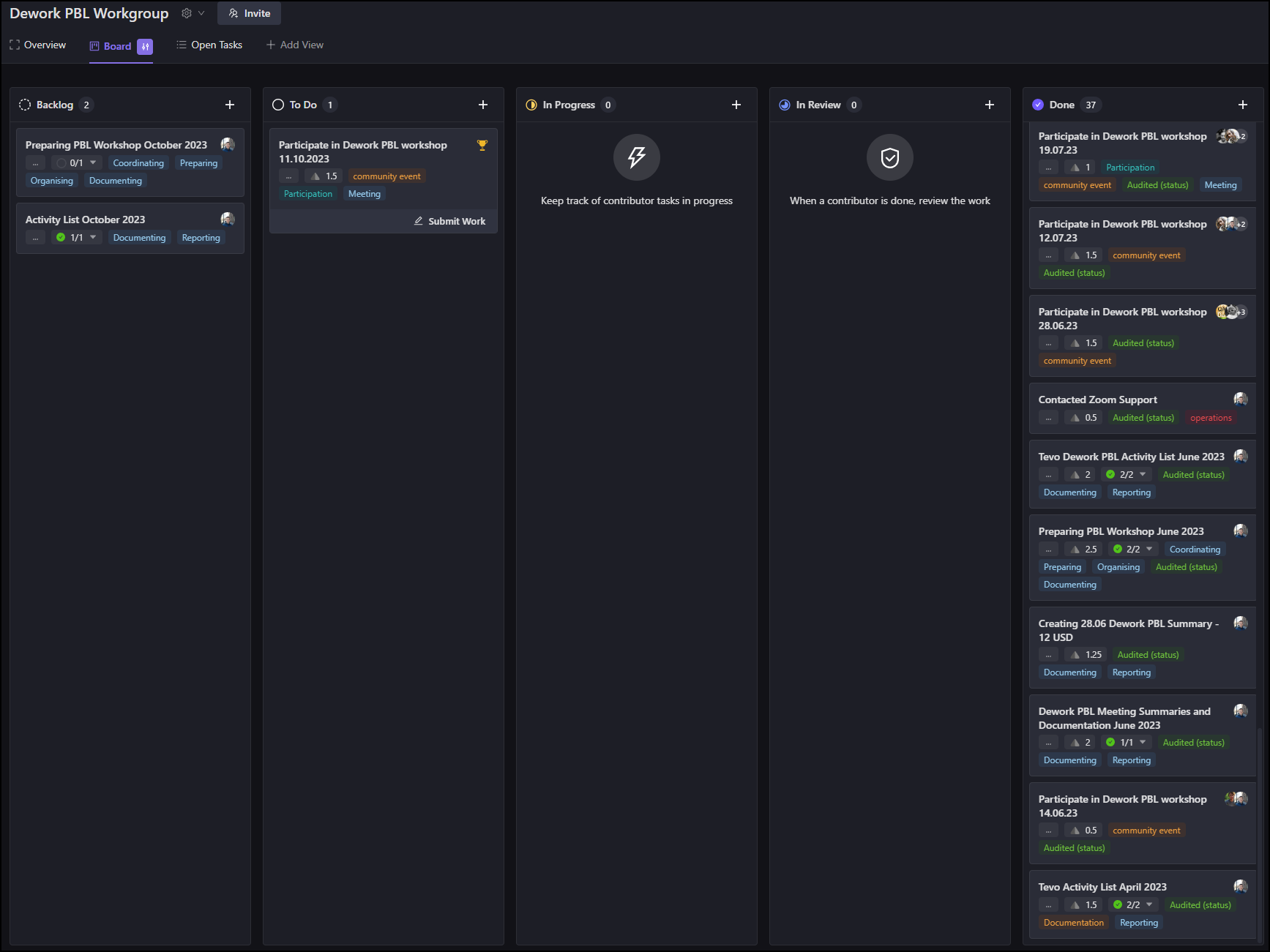
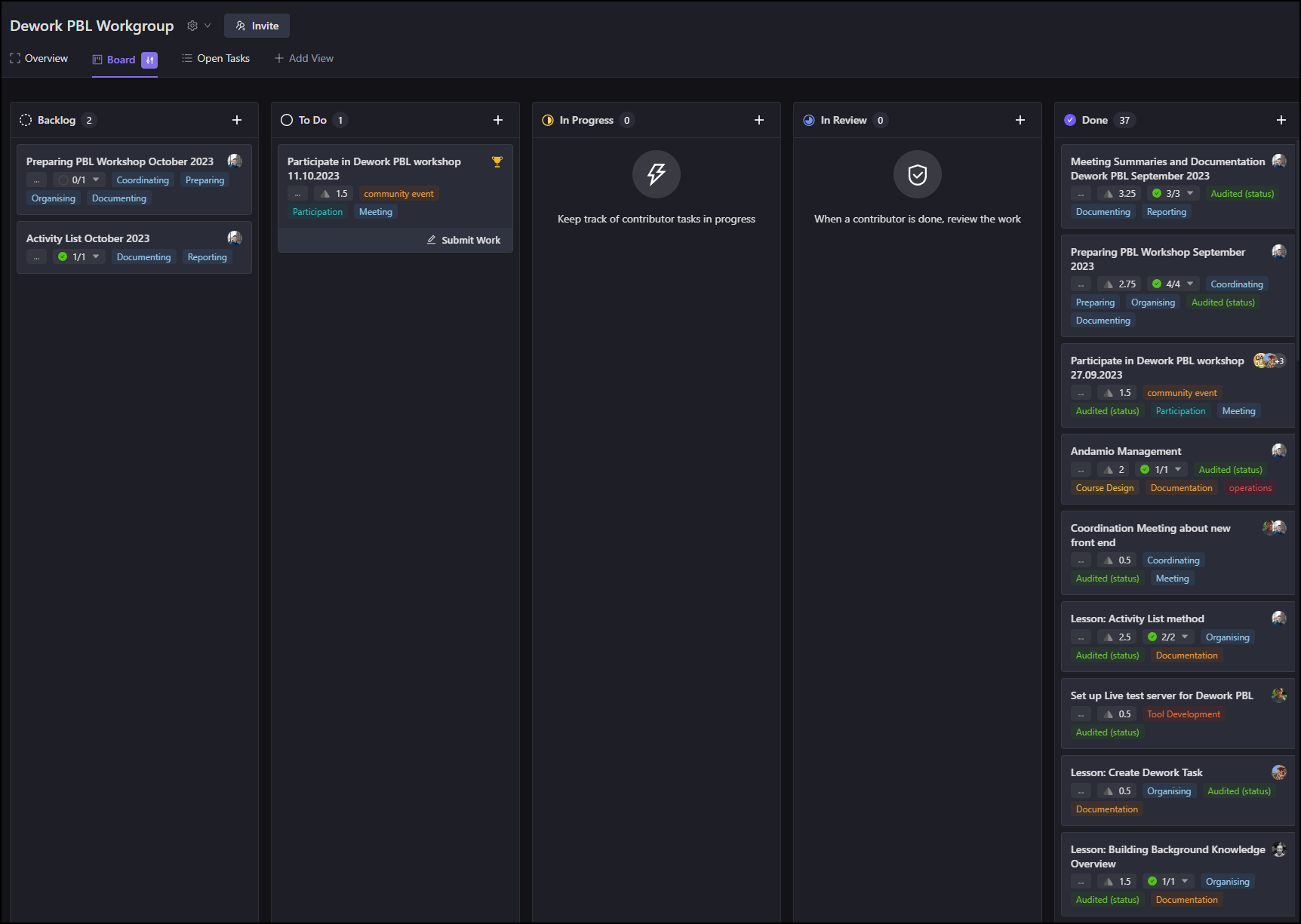
Another thing you will notice is that over time you will have a list of Templates that could be easily used to differentiate the main recognized activities
There are 6 different task templates that have emerged over time 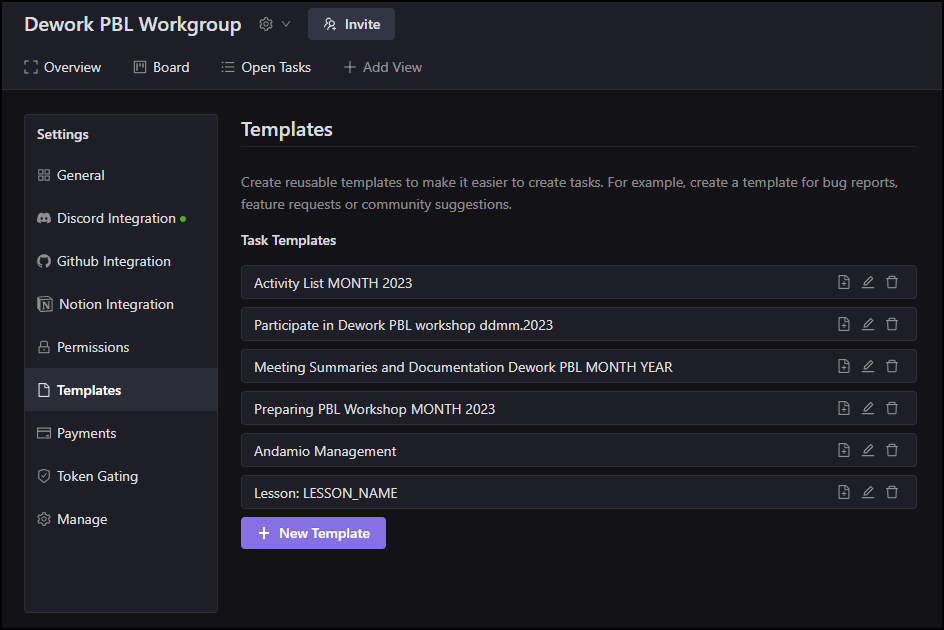
You can explore the Dework PBL Workgroup Dework Board here
Workgroup Meetings
The large part of keeping the workgroup on track and recognised is to meet regulary and establish norms on what to do and how to distribute resources.
After these initial discussions you will have clearer vision what to put on Dework Board.
For the Dework PBL Workgroup we have been using Miro Board for caprturing actions and decision from meetings.
Miro Board helps to organise meeting notes and make it easier to visualise project operations, state and resources.
We meet bi-weekly for 90 minutes to go trough agenda items and dework tasks.
In the meetings we decide on action items and next steps.
Best place to catch up with Workgroup Meetings would be to read them from Miro Board.
Workgroup Miro Board
The Miro Board consist of multiple windows that has a colored frame around them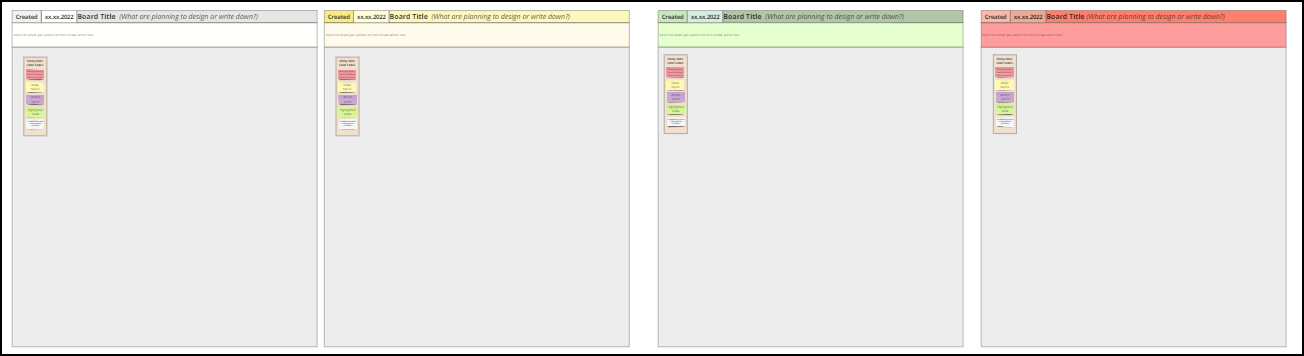 Red Color is used for Workgroup Documentation. These areas may be changed often, but for mayor changes these windows are archived.
Red Color is used for Workgroup Documentation. These areas may be changed often, but for mayor changes these windows are archived.
White Color is used for archival purposes, when documentation windows have huge changes
Yellow Color is used for meeting minutes and meeting related info collection
Green Color is currently not in use
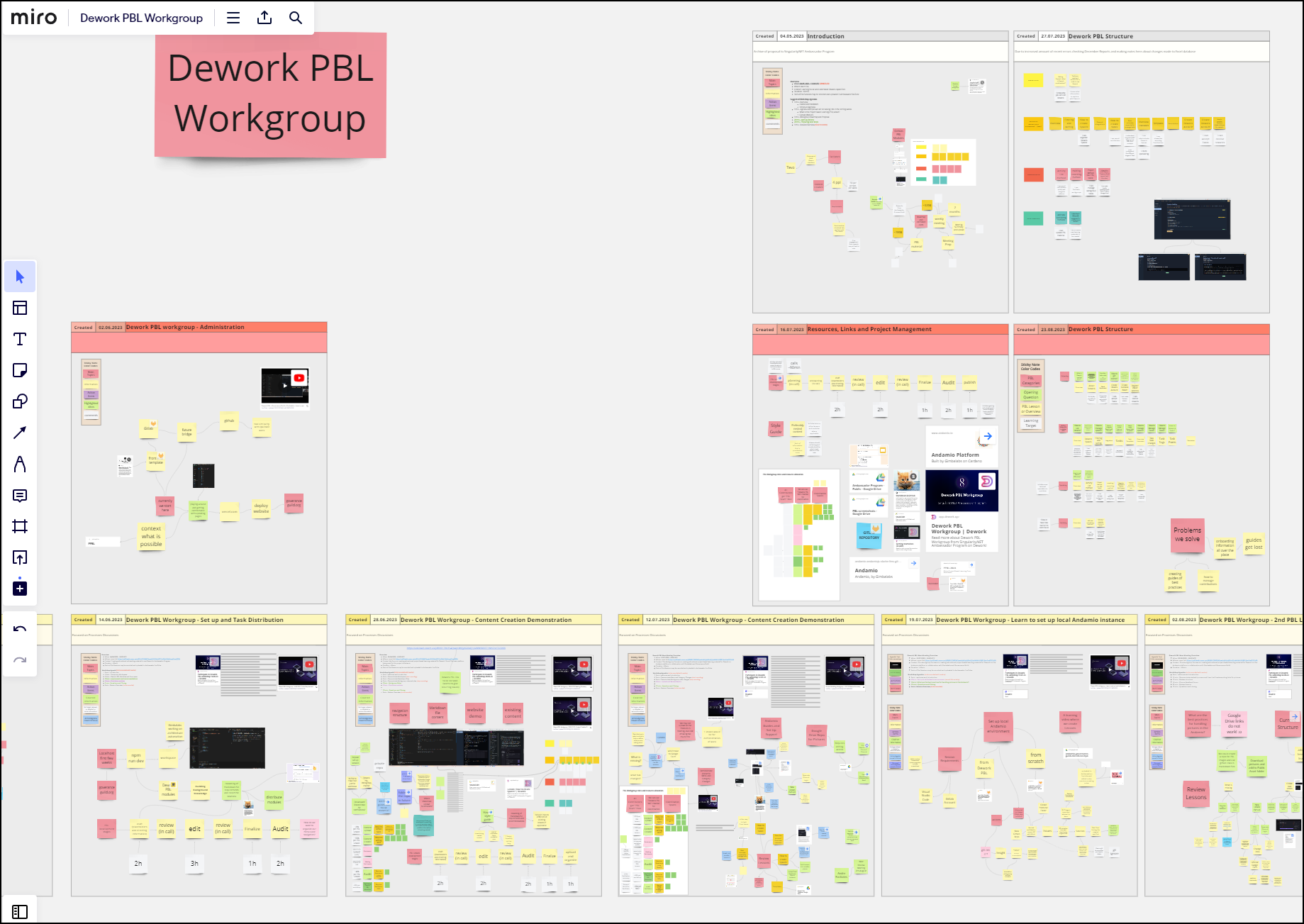
When you explore the meeting window you most often will find agenda item on top left corner and meeting summaries for that in the right left corner.
Meeting Notes are usually color coded. You will find action items and next steps in purple color and they are turned green if they are completed or answered. 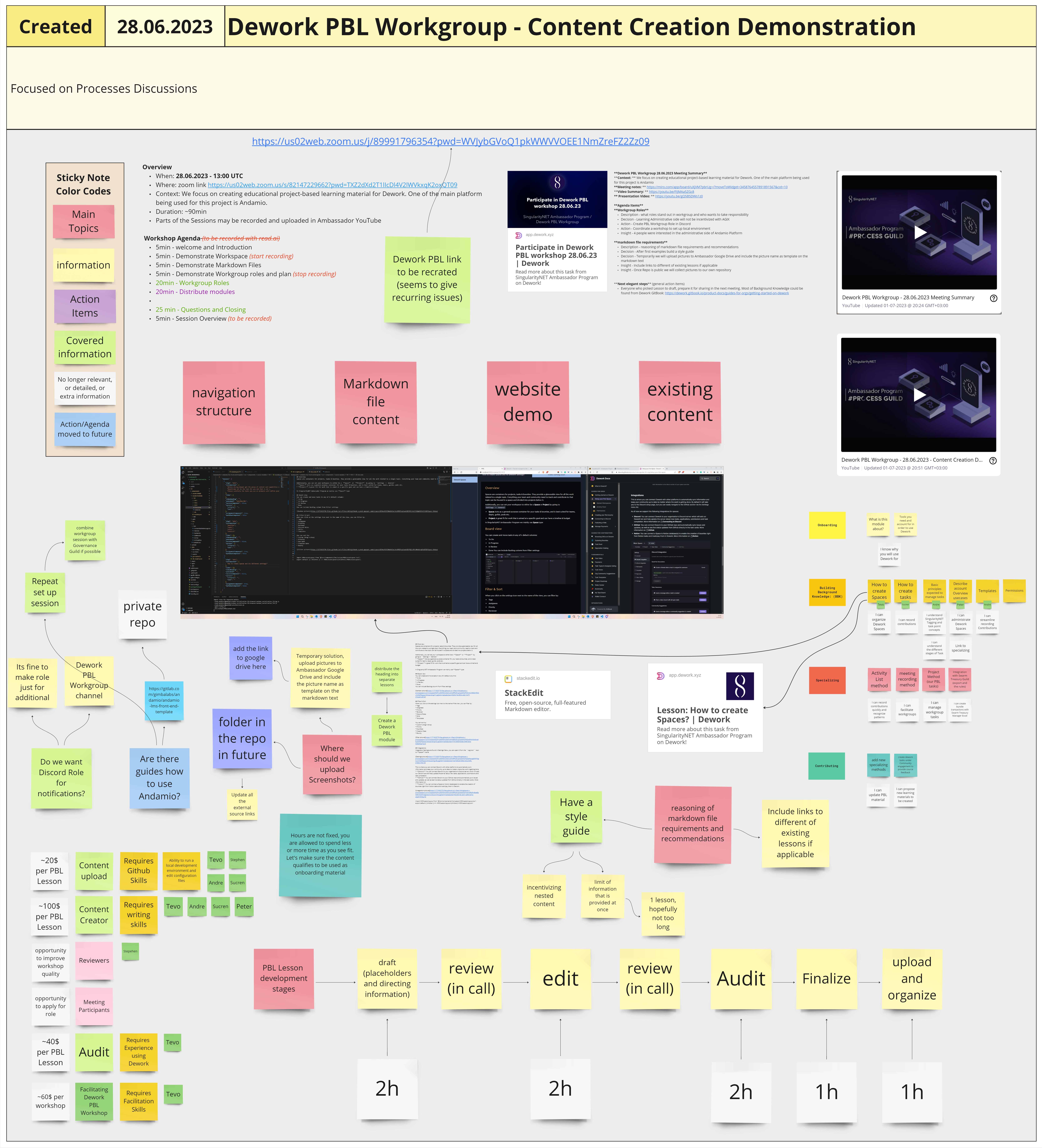
Miro Board Task Statuses
One of the Miro Board Windows is used for visualising the structure and priority of lessons we create and their statuses. Dework has limitations on the amount of states can be in and used for documenting contribution. On below Dework picture you will find filtered lesson tasks that correspond with Miro Board. 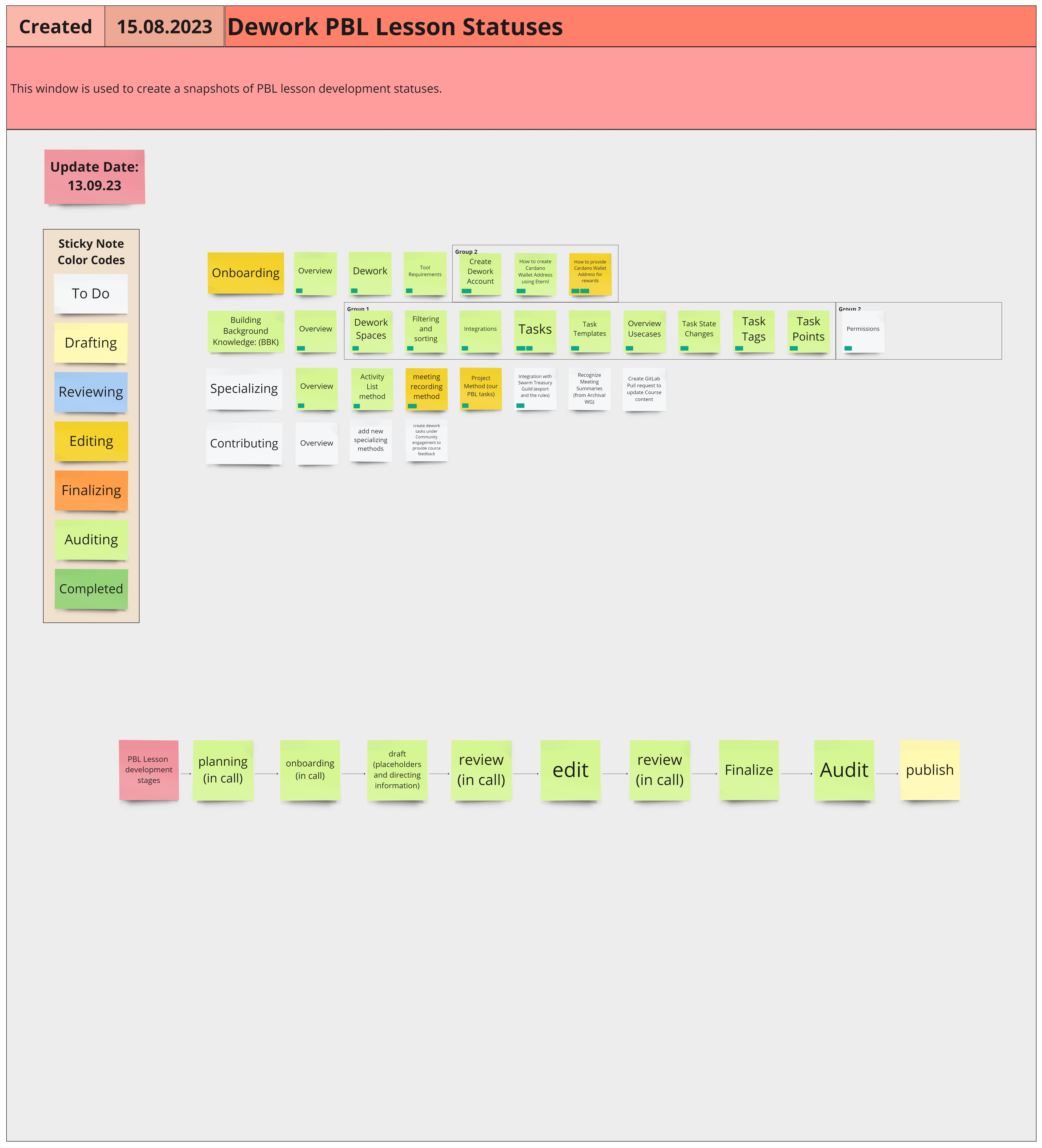
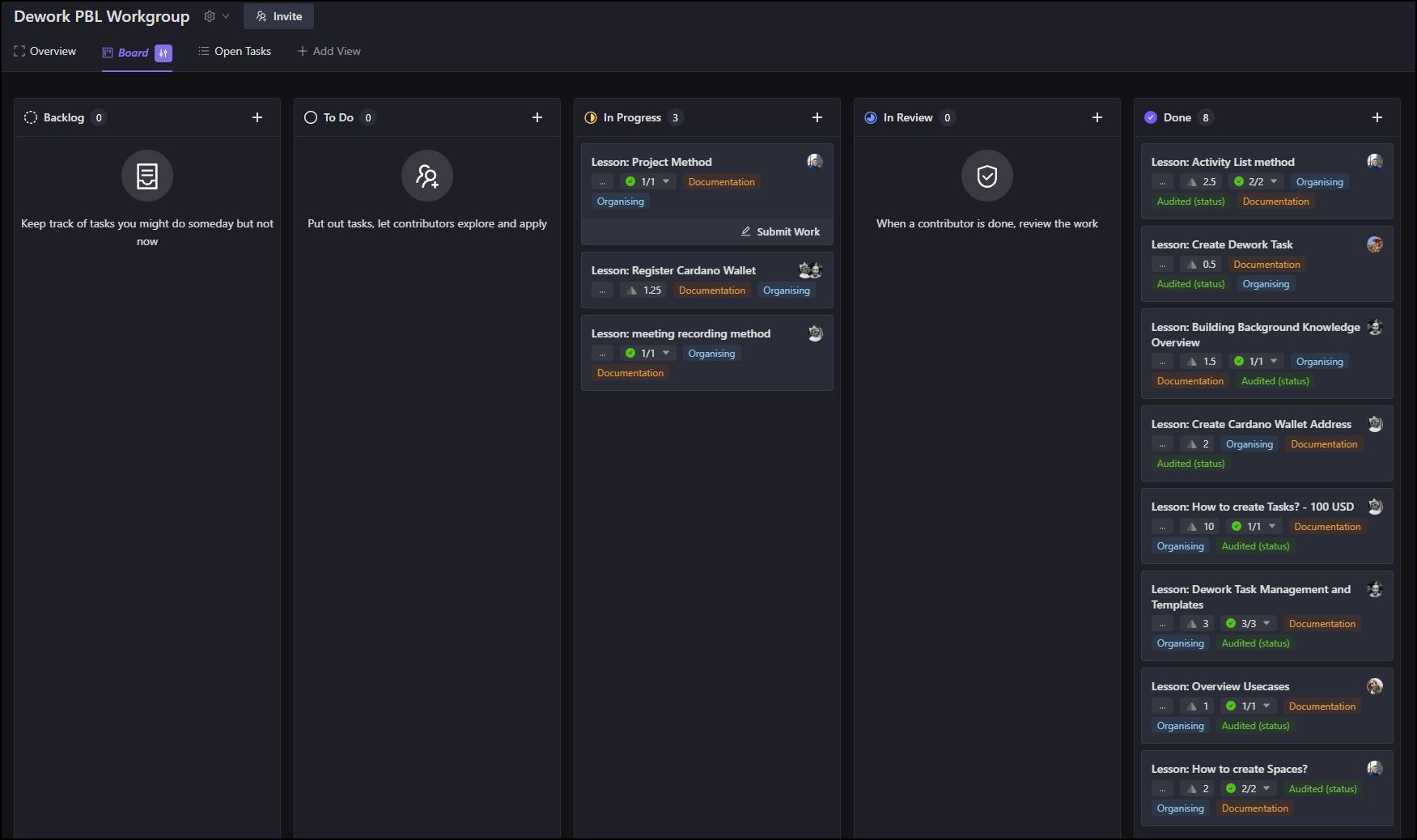
You can explore the Dework PBL Workgroup Miro Board here